Payment Of Utility Bills
Skip the hassle of making payments to Courts Guyana, Digicel, E-Networks, GPL, GWI, GTT, Hand-In-Hand and Demerara Mutual at separate locations. Make payments using Citizens Online or at any Citizens Bank branch (only Digicel, GPL, GWI and GTT payments accepted in-branch).
Bill payments will be transferred to the merchant at the end of every business day.
Bill Payment Instructions Using Citizens Online:
Step 1: Log in to your Citizens Online Banking profile.
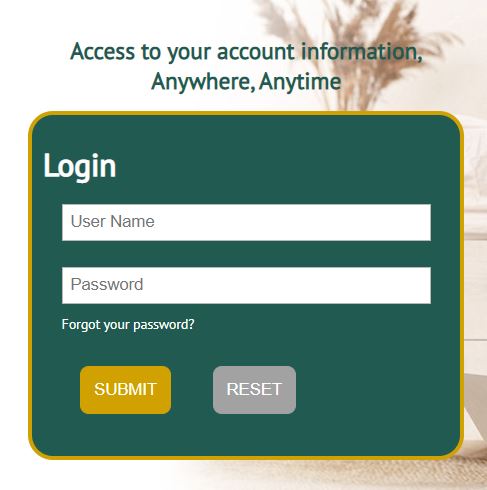
Step 2: Select “Bill Payment” from the left of the Home Screen.
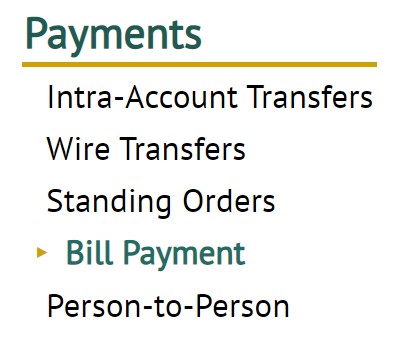
Creating a New Relationship with Payee:
Step 3: Select the “Create New Relationship” tab at the top of the screen then select “Get Payees”.
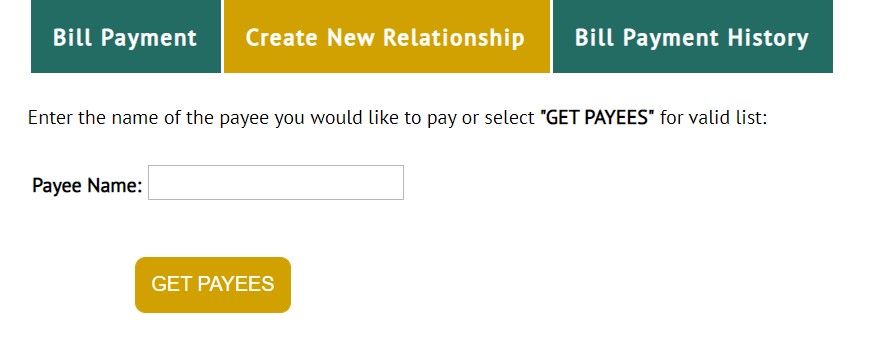
Step 4: Select your desired payee from the list of payees then select “Add Relationship”.
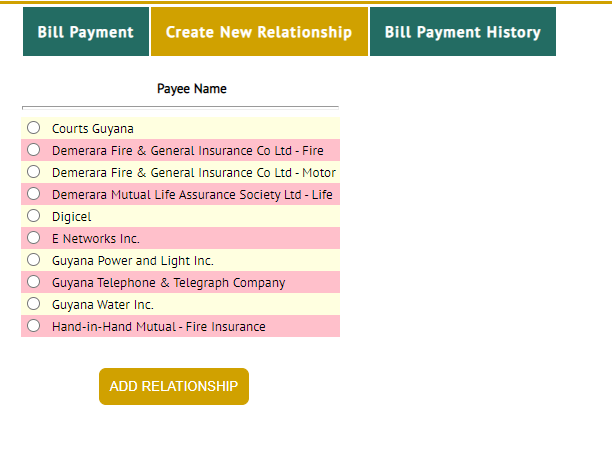
Step 5: Input the relevant “Payment Information” on the form that is generated on the screen then select “Add Relationship”.
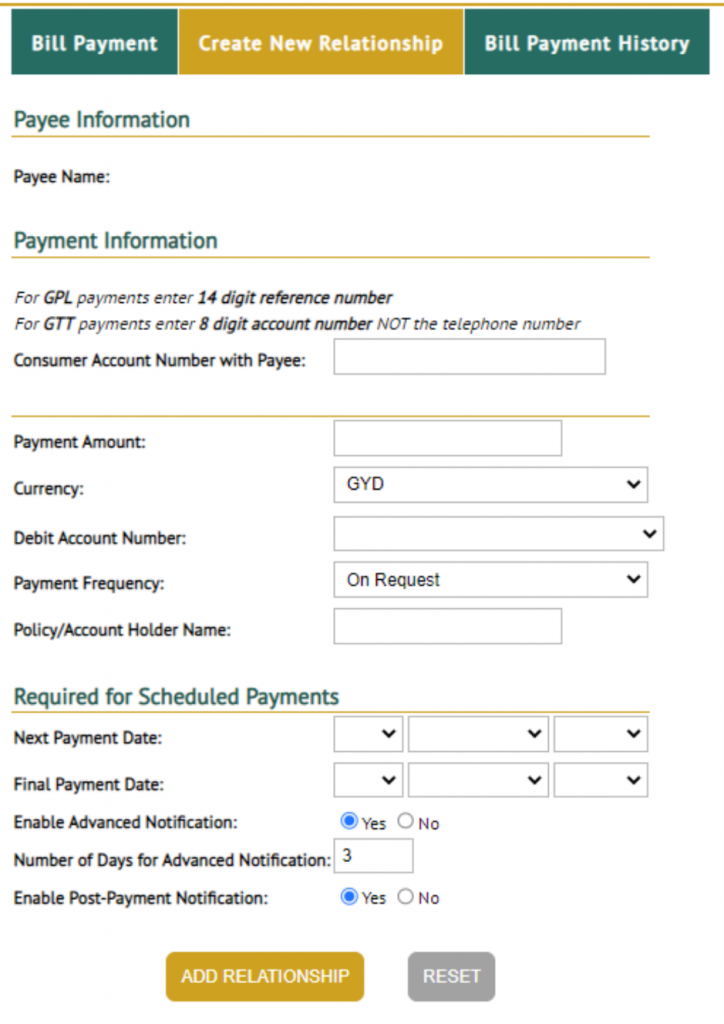
Note: If you do not wish for the bank to automatically deduct funds from your account on specific dates specified by you in “Next Payment Date” and “Final Payment Date’, then choose “On Request” as the “Payment Frequency”.
Step 6: At this stage, you can choose to “Print the Screen”/ “Screenshot” for your records.
You have successfully created a New Relationship with a Payee; you do not need to redo the steps above once the Customer Account Number that you are paying on remains the same.
Bill Payment:
Step 1: Select the “Bill Payment” tab at the top of the screen.
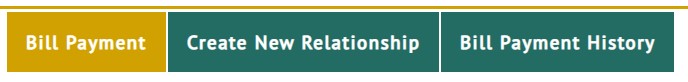
Step 2: Select your desired payee then select “Make Payment”.

Step 3: Fill in the relevant payment details then select “Make Payment”.
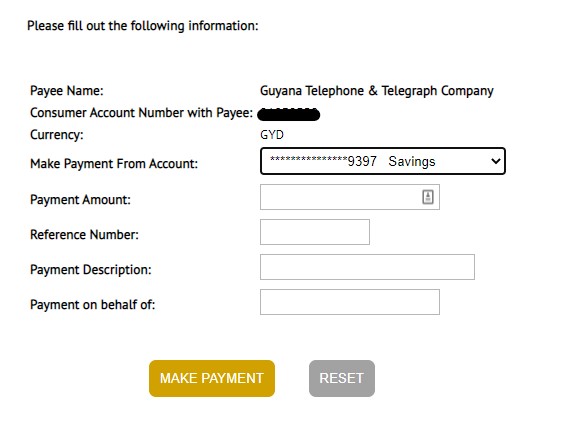
Step 4: When your payment has been completed, you will be prompted to “Print the Screen”/ “Screenshot” for your records.



