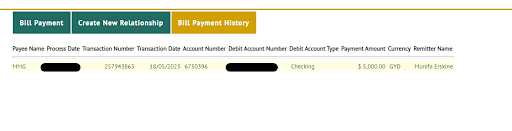Topping up your MMG Wallet
Disclaimer: Please note that funds will be credited to your MMG account the following business day
Step 1: Log in to your Citizens Online Banking profile.

Step 2: Enter Username and password.

Step 3: Enter verification code.
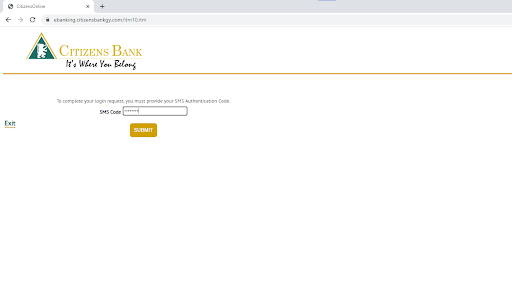
Step 4: Click on Bill Payment
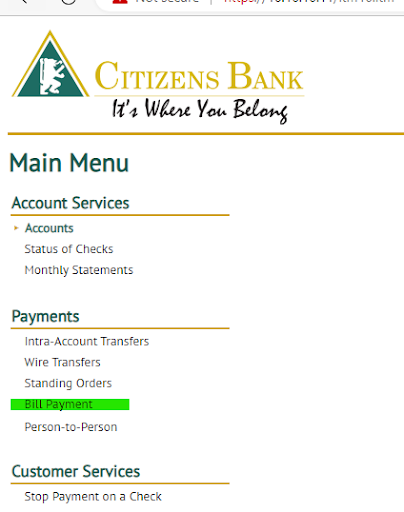
Step 5: For First time setup, click on “Create New Relationship”
Step 6: In the “Payee Name” box, type “Mobile Money” then click on the “Get Payee” button.
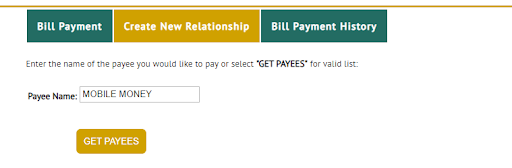
Step 7:Click on the check box next to “MMG” then click on the “Add Relationship” button.
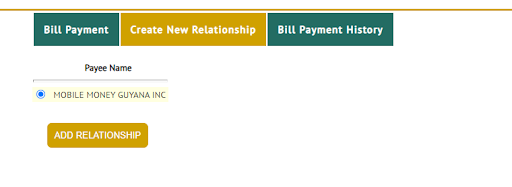
- Enter the MMG account number (7 digits cell number) in the “Consumer Account Number with Payee” field.
- Select the Account Number which should be debited from the “Payment Account” field.
- Enter the First and Surname of the person whose MMG account is to be credited in the “Policy/Account Holder Name” field.
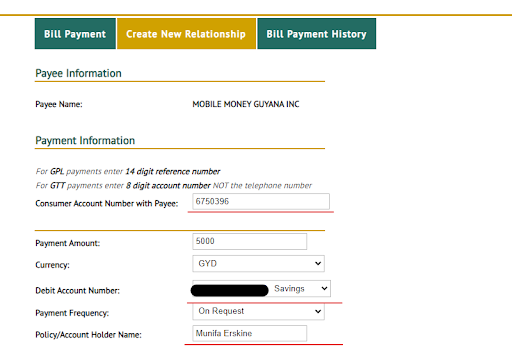
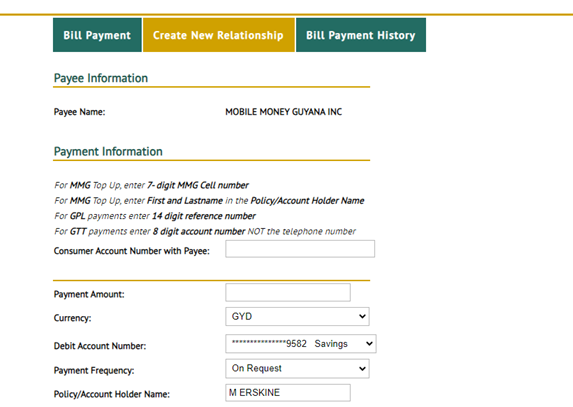
- If you wish to have the account debited monthly with the said amount stated, change the “Payment Frequency” field to “Monthly” then fill the following fields.
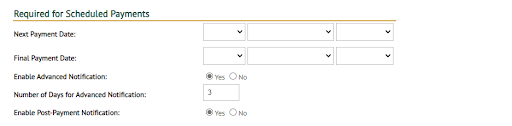
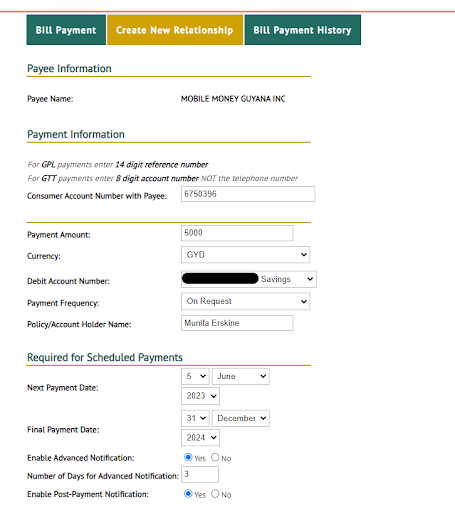
Step 8: Once all necessary information has been entered, click the “Add Relationship” button.
Step 9: A verification message will be displayed. Click the “Add Relationship” button to confirm.
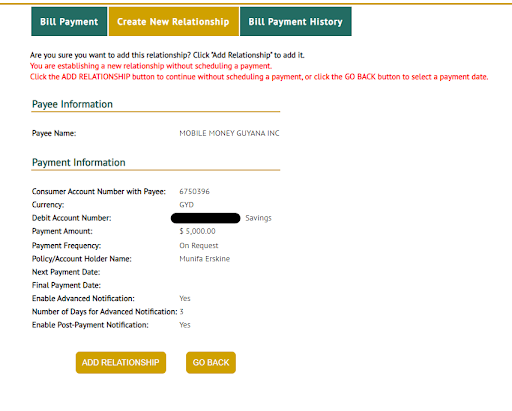
- You will receive a successful message once the relationship has been completed.
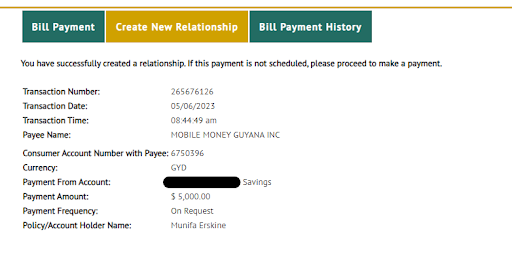
If you have selected the “Payment Frequency” as “On Request”, then click follow the instruction below. Otherwise, the payment will be made based on the scheduled date selected.
Step 10: Click on Bill Payment
Step 11: Select the MMG Account you wish to “Top up”
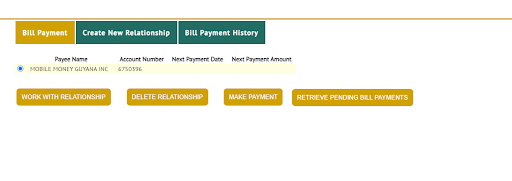
Step 12:Click on the “Make Payment” button.
- Enter the amount you wish to the account and a payment description (This is optional).
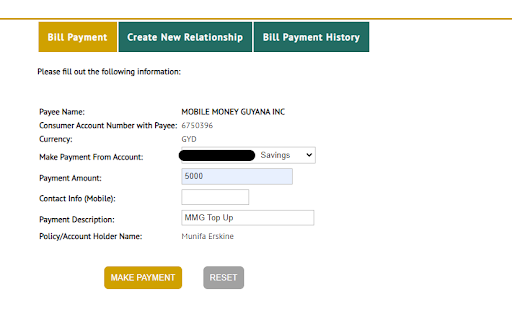
Step 13: Click the “Make Payment” button.
Step 14: You will receive a confirmation message, click the “Make Payment” button after reviewing the information entered.
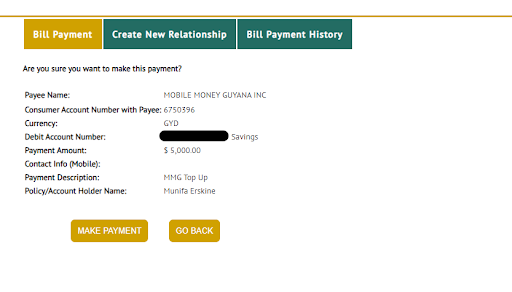
You will receive a successful message.
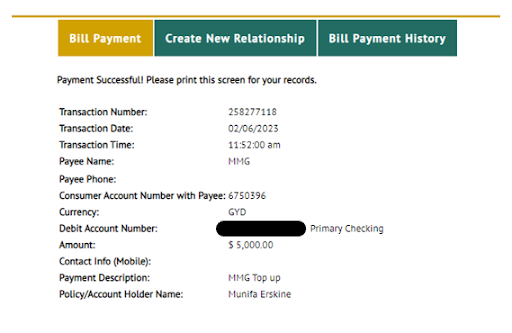
You can review your Payment History by clicking on the “Bill Payment History” button. This information is updated once payment has been processed internally by the Bank.