Access to cash advances and thousands of ATMs worldwide

The Citizens Bank Guyana Inc. Visa Credit Card can be used worldwide wherever the Visa brand is accepted. The Citizens Bank Visa Credit Card allows you to travel without cash. Your Citizens Bank Visa Credit Card gives you access to cash advances from financial institutions and thousands of ATMs worldwide.
1.55% per month
18.6% per annum on the Average Daily Balance
(subject to change at Citizens Bank’s sole and absolute discretion)
Credit Card Limits
Visa Classic Credit Cards — US$300.00 to US$5,000.00
Visa Gold Credit Cards — US$5,000.00 to US$50,000.00
Visa Business Credit Cards — US$5,000.00 to US$50,000.00
These US Dollar cards offer you:

Low interest rate of 18.6% p.a.

Low annual fees

Low late fees
Securities Accepted

Cash

Property – Transport

Guarantors with suitable collateral

Existing securities from mortgages
Benefits

The security, reliability, flexibility and payment convenience of having a Visa Gold Credit Card allows you to make purchases from the comfort of your home or office.

Receive your card in 7 business days (provided that all the satisfactory requirements are met).

Emergency Card Replacement within 24 hours

Simple record keeping with prompt delivery of monthly statements showing the source currency of your transactions

Cardholder Online Inquiry gives you access to viewing your authorizations, transactions and last three statements

Visa Global Customer Assistance Services- lost or stolen card reporting and emergency replacement of lost or stolen cards

Simple record keeping with prompt delivery of monthly statements showing the source currency of your transactions

Receive alerts to your phone via SMS text or to your email every time a transaction is done. (Safety matters)
Visa Calssic and Visa Gold
Sole Trader / Partnership
Incorporated Business
Visa Calssic and Visa Gold
- Valid National Identification Card/Valid Passport or Valid Driver’s License
- Proof of Address (Utility Bill/Recent Bank Statement (within the last three months)/Postmarked envelope) or Valid Driver’s License
- Employment Letter stating current position, date of employment, salary and other cash benefits
- If Self-Employed- provide last three Bank Statements and Income Statements
- If Retired- provide evidence of pension/income
- One Character Reference

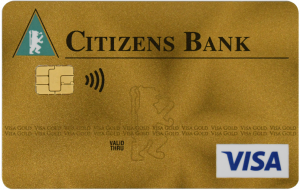
Sole Trader / Partnership
- Completed Application Form
- Completed Official Nomination Form
- Copy of Valid ID/ Driver’s License for each partner or owner of the business
- Copy of Valid ID/ Driver’s License for each Nominated Cardholder
- Proof of Address for each partner or owner of the business
- Proof of Address for each Nominated Cardholder
- Tin Certificate for each partner or owner of business
- Tin Certificate for each Nominated Cardholder
- Tin Certificate for the business
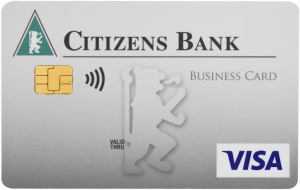
- Certificate of Business Registration
- Source of income document i.e. Balance Sheet, Affidavit of Income Statement
- Character reference for each partner or owner of the business
- Character reference for each Nominated Cardholder
Incorporated Business
- Completion of application form provided by Citizens Bank Guyana Inc. supported by the relevant company documents.
- Copy of Valid Identification Card or Driver’s License of each director.
- Financial Statements supported by copies of Annual Returns (previous 2 years)
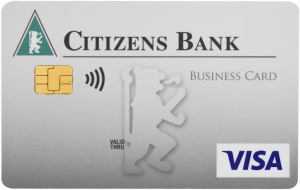
- Proof of address
- TIN certificate
- Two character references (applicable only to new account holders)



